
In this article, I am going to share with you the 10 best MX Player alternatives in 2024 that you can use.
- MX Player description and review
- Best list of MX player Alternatives
- MX Player: pros and cons
- MX Player: Price
- Benefits
- FAQ
Before we get to our list, let us take a quick look at the MX Player review. We will also review the features, price, benefits, pros, and cons of MX Player. If you like our list of MX Player and similar software alternatives in 2024, then please rate us below.
MX Player description and review
MX Player: the best way to enjoy your movies.
a) HARDWARE ACCELERATION: Hardware acceleration can be applied to more videos with the help of the new H / W decoder.
b) MULTI-CORE DECODING: MX Player is the first Android video player to support multi-core decoding. The test result showed that the performance of the dual-core device is up to 70% better than that of single-core devices.
c) Pinch to Zoom – Easily zoom in and out by pinching and sliding your finger across the screen.
d) SUBTITLE SCROLL: Subtitles can be scrolled to move forward and backward faster.
e) CHILD LOCK – Keep your kids entertained without worrying about them making calls or touching other apps. (plugin required)
Subtitle formats:
– Subtitle tracks on DVD, DVB, SSA / ASS – SubStation Alpha (.ssa / .ass) with full style – SAMI (.smi) with ruby tag support – SubRip (.srt) – MicroDVD (.sub / .txt) – SubViewer2.0 (.sub) – MPL2 (.mpl / .txt) – PowerDivX (.psb / .txt) – TMPlayer (.txt)
MX Player: the best way to enjoy your movies.
d) SUBTITLE SCROLL: Subtitles can be scrolled to move forward and backward faster.
e) CHILD LOCK – Keep your kids entertained without worrying about them making calls or touching other apps. (plugin required)
Subtitle formats:
– Subtitle tracks on DVD, DVB, SSA / ASS – SubStation Alpha (.ssa / .ass) with full style – SAMI (.smi) with ruby tag support – SubRip (.srt) – MicroDVD (.sub / .txt) – SubViewer2.0 (.sub) – MPL2 (.mpl / .txt) – PowerDivX (.psb / .txt) – TMPlayer (.txt)
Official links of MX player sites
Take a look at the following alternative list to this software; feel free to ask any query regards this if you have any doubts related to these alternatives.
Best list of MX player Alternatives
VLC media player
VLC is a free and open source cross-platform media framework and player. Owned by the non-profit organization VideoLAN.
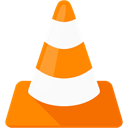
MPC-HC
MPC-HC is an extremely lightweight open source media player for Windows. It supports all common video and audio file formats available for playback. The tool was …

PotPlayer
Minimalist video player that supports 3D video, Direct3D9 Ex Flip mode and sound card selection.

SMPlayer
SMPlayer aims to be a complete front-end for MPlayer, from the basics like playing videos, DVD and VCD to more advanced like support for MPlayer …

Classic media player
Media Player Classic was designed to look like windows media player 6.4, but with many new ones. It has a built …

MPC-BE
MPC-BE is a free and open source audio and video player for Windows. MPC-BE is based on the original Guliverkli project and “Media Player Classic Home …

KMPlayer
KMPlayer is a versatile media player that can cover various types of container format.

MPlayer
MPlayer is a movie player that runs on many systems (see documentation). Play most MPEG / VOB, AVI, Ogg / OGM, LIVE, ASF / WMA / WMV, QT / MOV / MP4, RealMedia, Matroska …

Want to see more alternatives for MX Player?
Banshee
Play your music and videos. Stay entertained and up-to-date with podcasts and video podcasts. Discover new music with Last FM radio….

windows media player
Media player pre-installed with all modern versions of Windows (7 and above): Windows Media Player 12 plays more music and videos than ever, including Flip …

MX Player: pros and cons
- The MX Player software is safe to use.
- The support of MX Player is good.
- We don’t find any cons yet. Please add in review cons sections.
MX Player: Price
- Pricing model: Free or Freemium
- Free Trial: You can include it, please consult the official site, which we have mentioned above.
- The price of the MX Player software is free, or Freemium means that you can actually enjoy the MX Player software.
The software of MX Player gives you easy and efficient management, and MX Player allows you to concentrate on the most important things. And it’s easy to use; you may love it.
Benefits
- The MX Player design is good.
- MX Player helps people to follow with interest quickly.
- The performance of MX Player is good.
- The MX Player is compatible with lots of devices.
- The support of MX Player is excellent and useful.
- The price of MX Player is free or perhaps freemium.
FAQ
Why You Need to Switch from MX Player
To be honest sometimes we all need alternatives or replacement of product or software. So that we know that which one is better. In this article we already discuss about the alternatives of MX Player so that its easy to compare by yourself.
What can I use instead of MX Player?
So in this article, we discuss the alternatives MX Player. Please read the best list of alternatives to MX Player and its similar software which we already discussed above.
What Is the Pricing Plans for MX Player?
The Price of MX Player is Freemium or Free
List of software that Can Replace MX Player?
As we already discussed above about the best MX Player alternative list.














There are no reviews yet.