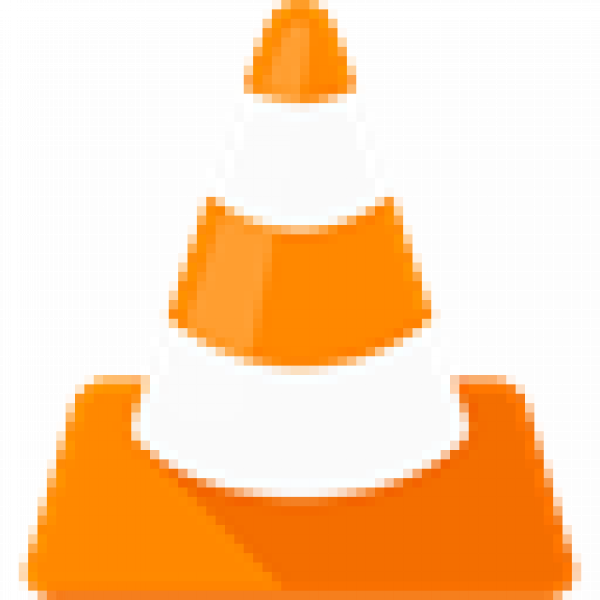
In this article, I am going to share with you the 10 best DeaDBeeF alternatives in 2024 that you can use. Before we get to our list, let us take a quick look at DeaDBeeF review. We will also review the features, price, benefits, pros, and cons of DeaDBeeF. If you like our list of DeaDBeeF and similar software alternatives in 2024, then please rate us below.
DeaDBeeF description and review
Best list of DeaDBeeF for Windows, Linux, Android, Mac, Android tablet and more. Filter by license to discover only free or open source alternatives. This list contains a total of more than 25 applications similar to DeaDBeeF.
DeaDBeeF (as in 0xDEADBEEF) is a modular audio player for GNU / Linux, * BSD, OpenSolaris, macOS, and other UNIX-like systems. If you are looking more information about DeaDBeeF such as screenshots, reviews and comments, you should visit our information page about it. Below you will find the best alternatives.
Best list of DeaDBeeF for Windows, Linux, Android, Mac, Android tablet and more. Filter by license to discover only free or open source alternatives. This list contains a total of more than 25 applications similar to DeaDBeeF.
DeaDBeeF (as in 0xDEADBEEF) is a modular audio player for GNU / Linux, * BSD, OpenSolaris, macOS, and other UNIX-like systems. If you are looking more information about DeaDBeeF such as screenshots, reviews and comments, you should visit our information page about it. Below you will find the best alternatives.
See the following alternative list to this software; feel free to ask any query regards this if you have any doubts related to these alternatives.
Best list of Dead beef alternatives in 2024
VLC media player
VLC is a free and open source cross-platform media player and framework that plays most media files, as well as DVD, Audio CD, VCD, and various streaming protocols. Simple, fast and powerful media player. Play everything: files, discs, webcams, devices and streams. Plays most codecs without the need for codec packs: MPEG-2, DivX, H.264, MKV, WebM, WMV, MP3 …
foobar2000
foobar2000 is an advanced free audio player for the Windows platform. Main supported audio formats: MP3, MP4, AAC, Audio CD, WMA, Vorbis, Opus, FLAC, WavPack, WAV, AIFF, Musepack, Speex, AU, SND… and more with additional components. Play without pauses. Easily customizable user interface design. Advanced labeling capabilities. Support for audio CD ripping and transcoding of all supported audio formats using the Converter component.

Clementine
Clementine is a free, open source, cross-platform music player and library organizer. It is a port of Amarok 1.4 to the Qt 4 framework and the GStreamer multimedia framework, focusing on a fast and easy-to-use interface for searching and playing your music. It is available for Unix, Windows and Mac OS X .: Find and play your local music library Listen to internet radio from Last.fm, SomaFM, Magnatune, Jamendo and Icecast.

AIMP
Free Winamp-like multimedia player, based on the BASS audio library with support for a large number of formats and playlists. It works with multiple playlists out of the box (tabbed window), allows for bookmark creation and also has a play queue. Crystal clear sound, playback technology essentially differs from Winamp and WMP. – A maximum of functionality from a minimum of resources. – Multilingual support. – Global and local hotkey adjustment (WinAmp and WMP patterns).

Winamp
Winamp is a multimedia player for Windows developed by Justin Frankel and Dmitry Boldyrev for their company Nullsoft, which they later sold to AOL, which they sold to Radionomy in January 2021. Since version 2 it has been sold as freemium and supports extensibility with plugins and skins, music viewing, playlist, and a media library, supported by a large online community.
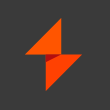
Musicbee
Manage your music as a library, as playlists, or as folders in the file system. Organize, browse and search for music on your computer, on portable devices, and on the web. Small or large collections are easily handled. Have folders search for new tracks and add them to your library, with the option to tag files from an inbox beforehand. Also manage and download Podcast subscriptions and listen to your favorite radio stations including Shoutcast, Jamendo, and Last.fm stations.

Bold
Audacious is an advanced audio player. It’s free, lightweight, GTK + based, runs on Linux and many other * nix platforms and focuses on audio quality and supports a wide range of audio codecs. There is also support for various Winamp visual styles. Its advanced audio playback engine is considerably more powerful than GStreamer. Audacious is a fork of Beep Media Player (BMP), which in turn is forked from XMMS.

Rhythmbox
Rhythmbox is an audio player for Linux that plays and organizes digital music. Inspired by Apple iTunes, is free software designed to work well under the GNOME Desktop with GStreamer multimedia framework. Among the many from Rhythmbox, you will find: Easy-to-use Music Browser Search and Sort Full support of audio formats via GStreamer internet radio support, including the latest.

Want to see more alternatives for DeaDBeeF?
Strawberry
Strawberry is a music player and music collection organizer. It’s a fork of Clementine released in 2021 aimed at music collectors and audiophiles. The name is inspired by the band Strawbs. It is written in C ++ using the Qt 5 framework.

Amarok
Amarok is a powerful music player for Linux, Unix and Windows with an intuitive interface. It makes playing the music you love and discovering new music easier than ever, and it looks good doing it! – Scripts Enhance your Amarok experience with community-developed scripts. – Dynamic playlists Create playlists that update automatically based on complex but easy-to-use restrictions. e.g

DeaDBeeF: pros and cons
- The DeaDBeeF software is safe to use.
- The support of DeaDBeeF is good.
- We don’t find any cons yet. Please add in review cons sections.
DeaDBeeF: Price
- Pricing model: Free or Freemium
- Free Trial: You can include it, please consult the official site, which we have mentioned above.
- The price of the DeaDBeeF software is free, or Freemium means that you can actually enjoy the DeaDBeeF software.
The software of DeaDBeeF gives you easy and efficient management, and DeaDBeeF allows you to concentrate on the most important things. And it’s easy to use; you may love it.
Benefits
- The DeaDBeeF design is good.
- DeaDBeeF helps people to follow with interest quickly.
- The performance of DeaDBeeF is good.
- The DeaDBeeF is compatible with lots of devices.
- The support of DeaDBeeF is excellent and useful.
- The price of DeaDBeeF is free or perhaps freemium.
FAQ
Why You Need to Switch from DeaDBeeF
To be honest sometimes we all need alternatives or replacement of product or software. So that we know that which one is better. In this article we already discuss about the alternatives of DeaDBeeF so that its easy to compare by yourself.
What can I use instead of DeaDBeeF?
So in this article, we discuss the alternatives DeaDBeeF. Please read the best list of alternatives to DeaDBeeF and its similar software which we already discussed above.
What Is the Pricing Plans for DeaDBeeF?
The Price of DeaDBeeF is Freemium or Free
List of software that Can Replace DeaDBeeF?
As we already discussed above about the best DeaDBeeF alternative list.














There are no reviews yet.