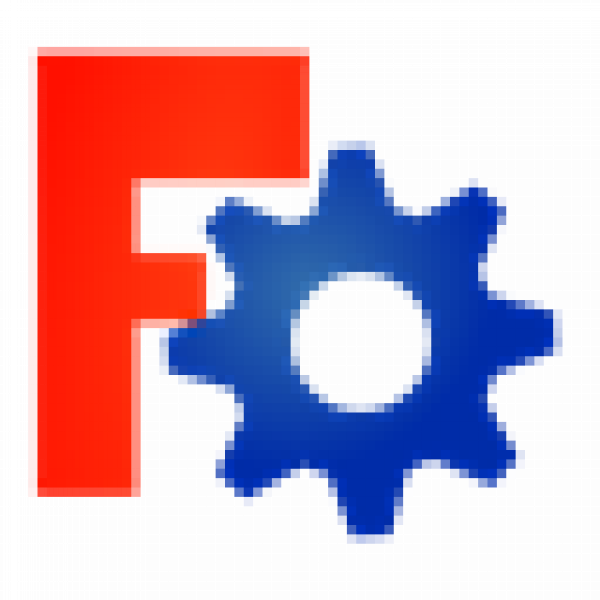
In this article, I am going to share with you the 10 best SOLIDWORKS alternatives in 2024 that you can use.
- SOLIDWORKS description and review
- Best list of SOLID WORK Alternatives
- SOLIDWORKS: pros and cons
- SOLIDWORKS: Price
- Benefits
- FAQ
Before we get to our list, let us take a quick look at the SOLIDWORKS review. We will also review the features, price, benefits, pros, and cons of SOLIDWORKS. If you like our list of SOLIDWORKS and similar software alternatives in 2024, then please rate us below.
SOLIDWORKS description and review
In order to Computer-aided 3D designSolidWorks is one of the leading pieces in CAD software. Although it also supports 2D designs, there are alternatives that support 2D designs they have a more robust functionality in that regard.
SolidWorks is only available for Windows, but there are several alternatives available on devices that work Mac OS, Linux-based operating systems, From Android Google Play Store, and the App store (with CAD applications that are optimized specifically for iPad also).
In order to Computer-aided 3D designSolidWorks is one of the leading pieces in CAD software. Although it also supports 2D designs, there are alternatives that support 2D designs they have a more robust functionality in that regard.
SolidWorks is only available for Windows, but there are several alternatives available on devices that work Mac OS, Linux-based operating systems, From Android Google Play Store, and the App store (with CAD applications that are optimized specifically for iPad also).
Take a look at the following alternative list to this software; feel free to ask any query regards this if you have any doubts related to these alternatives.
Best list of SOLID WORK Alternatives
FreeCAD
FreeCAD is a general purpose parametric 3D CAD modeler. The development is completely open source (LGPL license). FreeCAD is aimed directly at mechanical engineering and product design, but is also suited to a wider range of uses around engineering, such as architecture or other engineering specialties. FreeCAD tools similar to Catia, SolidWorks or Solid Edge, and therefore also falls within those of MCAD, PLM, CAx and CAE.
Sketchup
SketchUp (formerly Google Sketchup) is a 3D modeling computer program for a wide range of drawing applications, including architecture, interior design, civil and mechanical engineering, film, and video game design, and is available in a free version, SketchUp Make and paid version with additional functionality, SketchUp Pro. SketchUp comes with a 3D gallery that allows you to search for models and share your own.
![]()
Onshape
Onshape is a professional CAD system (parts, assemblies, drawings) with built-in version control and collaboration. Each Onshape plan (FREE for STUDENTS, Professional, and Enterprise) gives you full CAD and data management features with no time limit. – Onshape is the first full cloud 3D CAD system. It runs in a web browser and on any mobile device. – Onshape uses cloud-native documents, not files.
![]()
Autodesk AutoCAD
AutoCAD is leading CAD (Computer Aided Design) software that is used professionally in all architectural, electrical, mechanical, and other design and engineering industries. It was once available under a perpetual license, but is now only accessed through a subscription. That subscription supports cloud-based storage for easy access to designs across devices, as well as ongoing development and additions that have been plentiful.
![]()
Autodesk Fusion 360
Autodesk Fusion 360 is an integrated experience of form, function, and manufacturing Quickly and easily explore product ideas in Fusion 360. Get started using simple free-form modeling tools to get the shape right, or take a shortcut and seamlessly extract existing data in your Fusion 360 Project. Design and test your operation. Then prepare it for manufacturing by generating tool paths or using the 3D printing utility.
![]()
Autodesk Inventor
Autodesk® Inventor® products provide a comprehensive and flexible software suite for 3D mechanical design, product simulation, tool creation, and design communication. Inventor takes you beyond 3D to digital prototyping by allowing you to design, visualize, and simulate your products. Design – Integrate all design data into a single digital model. Visualize – Create a virtual representation of your final product to market before construction.
![]()
DraftSight
DraftSight is a professional-grade open 2D CAD product for users who want a better way to read, write, and share DWG files. DraftSight is easy to use and available for professional CAD users, students, and educators to download and activate for free. * Based on an advanced architecture, DraftSight takes up little space, should take less than a few minutes to download, and runs in multiple operations. systems, including Windows XP®, Windows Vista®, and Windows® 7.
![]()
BRL-CAD
BRL-CAD is a powerful cross-platform open source solid modeling system that includes interactive geometry editing, high performance ray tracing for geometric analysis and rendering, image and signal processing tools, a suite of system performance analysis, libraries for robust geometric elements. representation, with more than 20 years of active development.
![]()
Want to see more alternatives for SOLIDWORKS?
BricsCAD
BricsCAD the first all-in-one CAD design solution in .dwg that answers all your needs; 2D drafting, 3D modeling, mechanical design and BIM. The BricsCAD® family of products offers a cost-effective cross-platform CAD solution for Windows, macOS, and Linux. BricsCAD is available as a permanent / perpetual license and a subscription license, for networked or standalone computers. You can also add comprehensive maintenance to make upgrading easier.
![]()
pCon.planner
The professional 2D / 3D decoration tool for everyone: pCon.planner is a free application that allows you to create complex decoration concepts in a comfortable and professional way and visualize them in photorealistic quality. File formats: dwg, dxf, 3ds, skp,… Languages: English, German, Dutch, French, Italian, Portuguese, Romanian, Spanish;
![]()
SOLIDWORKS: pros and cons
- The SOLIDWORKS software is safe to use.
- The support of SOLIDWORKS is good.
- We don’t find any cons yet. Please add in review cons sections.
SOLIDWORKS: Price
- Pricing model: Free or Freemium
- Free Trial: You can include it, please consult the official site, which we have mentioned above.
- The price of the SOLIDWORKS software is free, or Freemium means that you can actually enjoy the SOLIDWORKS software.
The software of SOLIDWORKS gives you easy and efficient management, and SOLIDWORKS allows you to concentrate on the most important things. And it’s easy to use; you may love it.
Benefits
- The SOLIDWORKS design is good.
- SOLIDWORKS helps people to follow with interest quickly.
- The performance of SOLIDWORKS is good.
- The SOLIDWORKS is compatible with lots of devices.
- The support of SOLIDWORKS is excellent and useful.
- The price of SOLIDWORKS is free or perhaps freemium.
FAQ
Why You Need to Switch from SOLIDWORKS
To be honest sometimes we all need alternatives or replacement of product or software. So that we know that which one is better. In this article we already discuss about the alternatives of SOLIDWORKS so that its easy to compare by yourself.
What can I use instead of SOLIDWORKS?
So in this article, we discuss the alternatives SOLIDWORKS. Please read the best list of alternatives to SOLIDWORKS and its similar software which we already discussed above.
What Is the Pricing Plans for SOLIDWORKS?
The Price of SOLIDWORKS is Freemium or Free
List of software that Can Replace SOLIDWORKS?
As we already discussed above about the best SOLIDWORKS alternative list.














There are no reviews yet.