
In this article, I am going to share with you the 10 best OpenBoard alternatives in 2024 that you can use.
- OpenBoard description and review
- Best list of OpenBoard Alternatives
- OpenBoard: pros and cons
- OpenBoard: Price
- Benefits
- FAQ
Before we get to our list, let us take a quick look at the OpenBoard review. We will also review the features, price, benefits, pros, and cons of OpenBoard. If you like our list of OpenBoard and similar software alternatives in 2024, then please rate us below.
OpenBoard description and review
OpenBoard is a cross-platform interactive whiteboard application (Linux / Windows / macOS). It is currently maintained by the Department of Education (DIP) of the Canton of Geneva in Switzerland.
OpenBoard is designed to be used primarily in schools and can be used with interactive whiteboards or in a dual screen configuration with a touch screen and a secondary screen.
Main include:
– Drawing tools (pen, highlighter) – Many different elements can be added to the board, including text boxes, images, videos, music and widgets (native or HTML / javascript) – Easy management of all these elements through a ” library ”- Search tools to retrieve images from abulEdu.org and Pixabay.com – Screencast function – Desktop mode, to easily annotate anything outside of OpenBoard – Integrated web browser …
Frequent questions
OpenBoard was originally forked from Open-Sankoré 2.0, which in turn was based on Uniboard. This fork was created to refocus the software on its original core functionalities and values, which is the job of a teacher in a classroom, prioritizing ease of use. Therefore, the evolution of this software will be carried out according to these basic principles.
Cross-platform: supported platforms are Windows (7+), macOS (10.9+) and Linux (tested on 16.04).
Currently, OpenBoard is maintained by the Department of Education (DIP) of the canton of Geneva in Switzerland. The University of Lausanne, which developed the original Uniboard software in 2003, has joined the effort through a logistical and financial contribution. A partnership project was developed.
In January, a meeting was held between representatives of the universities of Lausanne, Neuchâtel, Freiburg and Geneva; the departments of Education of the cantons of Geneva and Jura; and various institutions of the canton of Vaud (Switzerland) to reflect together on the desired evolution of OpenBoard.
OpenBoard is an open source interactive whiteboard application designed primarily for schools.
of all these items through a built-in “library” panel – Search tools to retrieve images from abulEdu.org and Pixabay.com – Screencast function – Desktop mode, to easily annotate anything outside of OpenBoard – Integrated web browser
Frequent questions
OpenBoard was originally forked from Open-Sankoré 2.0, which in turn was based on Uniboard. This fork was created to refocus the software on its original core functionalities and values, which is the job of a teacher in a classroom, prioritizing ease of use. Therefore, the evolution of this software will be carried out according to these basic principles.
Cross-platform: supported platforms are Windows (7+), macOS (10.9+) and Linux (tested on 16.04).
Currently, OpenBoard is maintained by the Department of Education (DIP) of the canton of Geneva in Switzerland. The University of Lausanne, which developed the original Uniboard software in 2003, has joined the effort through a logistical and financial contribution. A partnership project was developed.
In January, a meeting was held between representatives of the universities of Lausanne, Neuchâtel, Freiburg and Geneva; the departments of Education of the cantons of Geneva and Jura; and various institutions of the canton of Vaud (Switzerland) to reflect together on the desired evolution of OpenBoard.
Official links of OpenBoard sites
Official website Twitter GitHub
Take a look at the following alternative list to this software; feel free to ask any query regards this if you have any doubts related to these alternatives.
Best list of OpenBoard Alternatives
Microsoft OneNote
A digital notebook application that gives people a place to collect notes and information. .

Stormboard
Brainstorming and collaboration online. Brainstorm, organize, prioritize and act on the best ideas, in the same room or around the world, on a sticky note in real time …

Sparkly
Shiny is an R package that makes it easy to create interactive web applications directly from R.

Microsoft whiteboard
Get to know the free-form digital canvas where ideas, content and people come together. Create freely, work naturally. Give your ideas room to grow with Whiteboard….
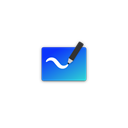
Coccinella
Coccinella is a free and open source cross-platform instant messaging client with a built-in whiteboard to improve collaboration with other people.

A web board
A web whiteboard is an easy-to-touch online whiteboard application that allows you to use your computer, tablet, or smartphone to easily draw sketches, collaborate with others, and share …

Twiddla
Bookmark websites, graphics, and photos, or start brainstorming on a blank canvas. Surf the web with your friends or make the conference call more productive than …

Concept board
Conceptboard goes beyond the idea of online whiteboards and adds real-time collaboration, document sharing, visual feedback, task management, live meetings, and more.

Want to see more alternatives for OpenBoard?
Ideaflip
online brainstorming, collaboration, facilitation, concept mapping, affinity diagrams.

Explain everything
Explain Everything is an easy-to-use interactive whiteboard, screencasting and design tool that lets you annotate, animate, narrate, import and export just about anything …
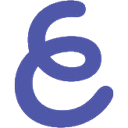
Group dashboard
Groupboard is a free collaborative whiteboard (drawing board) that allows you to draw and chat in real time with other people anywhere on the Internet, even with users …

Vor Board
An online whiteboard that allows you to seamlessly search the Internet, using high-precision handwriting recognition powered by Machine Learning.
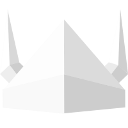
Open Sankoré
Sankoré software is interactive whiteboard software. Without a doubt, one of the most exciting projects. related to open education. It offers the opportunity to …

Cnverg
A browser-based real-time environment where your team can work with GitHub issues, sticky notes, images, text, and whiteboard tools, all in real time, all in …

SMART notebook
SMART Notebook collaborative learning software enables teachers to bring interactivity to their classroom and engage their students. SMART Notebook collaboration …

OpenBoard: pros and cons
- The OpenBoard software is safe to use.
- The support of OpenBoard is good.
- We don’t find any cons yet. Please add in review cons sections.
OpenBoard: Price
- Pricing model: Free or Freemium
- Free Trial: You can include it, please consult the official site, which we have mentioned above.
- The price of the OpenBoard software is free, or Freemium means that you can actually enjoy the OpenBoard software.
The software of OpenBoard gives you easy and efficient management, and OpenBoard allows you to concentrate on the most important things. And it’s easy to use; you may love it.
Benefits
- The OpenBoard design is good.
- OpenBoard helps people to follow with interest quickly.
- The performance of OpenBoard is good.
- The OpenBoard is compatible with lots of devices.
- The support of OpenBoard is excellent and useful.
- The price of OpenBoard is free or perhaps freemium.
FAQ
Why You Need to Switch from OpenBoard
To be honest sometimes we all need alternatives or replacement of product or software. So that we know that which one is better. In this article we already discuss about the alternatives of OpenBoard so that its easy to compare by yourself.
What can I use instead of OpenBoard?
So in this article, we discuss the alternatives OpenBoard. Please read the best list of alternatives to OpenBoard and its similar software which we already discussed above.
What Is the Pricing Plans for OpenBoard?
The Price of OpenBoard is Freemium or Free
List of software that Can Replace OpenBoard?
As we already discussed above about the best OpenBoard alternative list.














There are no reviews yet.